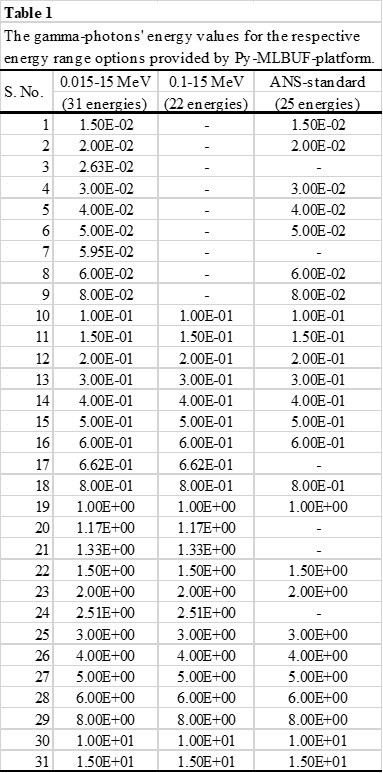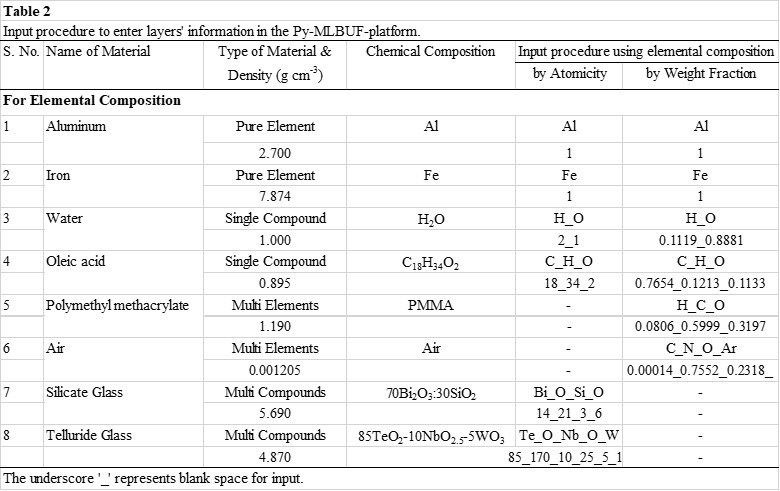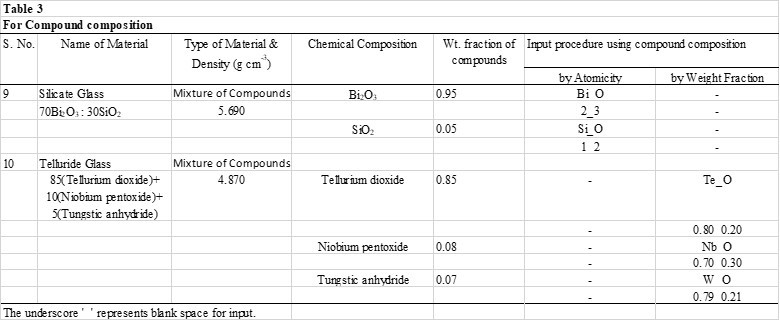Py-MLBUF For Free Research Consultancy & Educational Purpose
Free online platform to compute Multi-Layered Buildup Factors for spherical enclosures made for shielding of point-isotropic gamma-ray source. It is capable of calculating numerous gamma-ray shielding parameters (GSP) useful for radiological protection and dosimetric purposes.
Designed by:
Dr. Kulwinder Singh Mann
Sukhmanjit Singh Mann
Introduction
Py-MLBUF is an acronym of Python-program for Multi-Layered Buildup Factors. Py-MLBUF is a fast and free online interactive platform for calculations of 36 gamma-ray shielding parameters (GSP) of multiple-layered shielding enclosures. It can access from computers and smartphones.
Significance
It will cater to the needs of shield designers and material analysts. Thus, it will serve as a useful analysis tool for research scholars working in radiation dosimetry, medical diagnostics, material science, and radiation physics.
Novelty
The novelty of Py-MLBUF lies in the calculation of multi-layered buildup factors (exposure and absorption) in the energy range (0.015-15 MeV) for shielding enclosures made from several heterogeneous layers (n<16). Thereby quickly providing the complete shielding analysis of the defined shielding-enclosure.
Validation
Its calculation capabilities for GSP have been validated by comparing the results with standard databases viz. XCOM, XAADI, ANSI/ANS-6.4.3, and experimental results.
Input
The user can provide material information of layers in the enclosure in elemental or compound compositions by entering respective weight fraction, atomicity, density (g/cm3), and optimum thickness (mean free path, mfp).
Output/Results
It analyzes the vast data generated for GSP and proving the output in tabular and graphical format. The generated result file automatically emailed to the registered user. Its calculation time depends on the defined energy range, layers′ thickness, and the number of layers in the shielding enclosure.
Conclusions
It suggests the best possible multi-layered shielding enclosures′ design from given materials for minimizing the radiation leakage from the enclosure. Thus, it helps to shield designers by providing a piece of quick information regarding required layers′ thickness and orientation for the best protection from the radiations. Therefore, the designed platform serves as an interactive educational tool to improve radiological safety and awareness.
Funding
The development of Py-MLBUF is a self-financed project. We have not received any grant for it. We will feel obliged if any funding agency sponsors this project.
Publication
The development procedure and validation process of Py-MLBUF have been communicated to an ELSEVIER’s Journal for publication. After the publication of the research paper, it will provide the detail.
Py-MLBUF calculates the following gamma-ray shielding parameters (GSP) for given sample (Total 36 GSP):
- Total Mass attenuation coefficient (μm, cm2g-1) and Total Linear attenuation coefficient (μ, cm-1)
- Mass attenuation coefficient for Rayleigh Scattering (μRayleigh, cm2g-1)
- Mass attenuation coefficient for Compton Scattering (μCompton, cm2g-1)
- Mass attenuation coefficient for Photo-electric (μPE, cm2g-1)
- Mass attenuation coefficient for Pair Production (Electron) (μPPE, cm2g-1)
- Mass attenuation coefficient for Pair Production (Nuclear) (μPPN, cm2g-1)
- Total Mass attenuation coefficient for Non Coherent Scattering (μNC, cm2g-1)
- Mass absorption coefficient (μen/ρ, cm2g-1)
- Equivalent Atomic Number (Zeq)
- Effective Atomic Number for attenuation (Zeff) and absorption (ZeffEA)
- Effective Atomic Weight for attenuation (Aeff) and absorption (AeffEA)
- Effective Electron Number per gram for attenuation (Neff) and absorption (NeffEA)
- Effective Conductivity at 300K for attenuation (Ceff) and absorption (CeffEA)
- Atomic (σa) and Electron (σel) cross-sections for attenuation (cm2)
- Atomic (σaEA) and Electron (σelEA) cross-sections for absorption (cm2)
- Half Value Layer (HVL) and Tenth Value Layer (TVL) thickness (cm)
- Five G.P. fitting parameters for Dose (b, c, a, xk, d) and Exposure (B, C, A, XK, D)
- Buildup factors (EBF and EABF) as a function of the thickness (cm) for Single Layered Homogeneous Shields (SLHS) for energy range (0.1-15 MeV) with updated GP fitting parameters for improved accuracy for high-Z materials (Harima, 2014)
- Multilayered buildup factors (MLEBF and MLEABF) as a function of the individual layer thickness values (cm) for energy range (0.1-15 MeV) with following 5 formulae:
- Lin and Jiang (1996)
- Burke and Beck (1974)
- Broder (1962)
- Bowman and Trubey (1958)
- Kalos (1956, 1957)
- Correction factors used in calculations of multilayered buildup factors
- Gamma-ray Shielding Factor (GSF) as a function of energy and thickness
- Best shielding configuration as a function of energy for fixed total thickness (cm)
- T (cm) to OT (mfp) Conversion Table
- K parameter (Exposure)
Results in data (csv file) and graphs (png files) will be emailed.
To the best of our knowledge, we have cited all the major sources of databases, codes, experimentally measured values used for standardization process, and various formulae used by Py-MLBUF in the reference section. This platform is designed for educational purpose only. If any published work has skipped by us from the citation, then please send the detailed information about it in the feedback form.
FUNDING: This is a self-financed project. We have not received any grant for it. We would be obliged if any funding agency would sponsor this project.
DISCLAIMER: Neither the developers of this platform nor any person involved with its creation shall be liable for any damages involved with its use nor shall they assume any legal liability or responsibility for the accuracy, completeness or usefulness of any information, apparatus, product, or process disclosed, or represents that its use would not infringe privately owned rights. ANY ATTEMPT FOR MODIFICATION IN THIS PLATFORM WITHOUT PRIOR CONCENT OF THE DEVELOPERS IS PROHIBITED.
Help
The input procedure regarding materials' information for Py-MLBUF has been kept as simple as possible. The following section describes the step-by-step procedure for using the developed online platform with the help of examples.
The input procedure of Py-MLBUF has been designed in a question-answer format. After login, the first question appears on users' screen appears about the number of layers (n) in gamma-ray shielding enclosure (GSE). The user has to answer it by typing the integral value such that n<16. In the second question, it asks about the sample's composition type, i.e., elemental or compound. The nature of the next question depends on the previously submitted answers. It comprises six sub-questions. The first sub-question is optional, it deals with the maximum value of layers' thickness, i.e., OT (mfp). By default, it has set to 40 mfp, but users can edit it with the desired OT up to 100 mfp. In the next step, the user has to select the energy range from a set of three viz. 0.1-15 MeV divided into 22 steps, 0.015-15 MeV with 31 steps, and custom energies, for which the user wants to calculate GSP. For custom energies option, it accepts the energy values desired by the user from a set of 31 energies, i.e., 25 energies of standard energy-grid of the ANS-standard, plus six energies of commonly used radioactive source in laboratory experiments (0.02634, 0.05954, 0.662, 1.173, 1.333, 2.506 MeV). The complete detail of the energies has been provided in Table 1. The next sub-question is about plotting the data as graphs at desired thicknesses (OT, mfp). In other words, if the user desires to get the plotted graphs of BUFs vs. Energy at specified layers′ thicknesses of the GSE, then the user has to provide the OTs values. By default, it has set to 1 mfp for each layer, but users can edit it with the desired OTs. The next sub-question appears only when n≥2, for calculating the MLBUFs, a user has to select one formula from a list of five empirical formulae. In the next sub-question is about plotting of graphs for some calculated GSP, the user has to select either Yes or No. The last question is about materials' information for each layer, such as density (g cm-3), composition in terms of atomicity, or weight-fraction. Tables 2 and 3 describes the input procedure for materials' composition with the help of examples. It normalizes the composition for the calculations of the GSP. It guides the user in case of a mistake or entered input in a wrong format by showing an error message on the screen and move further only when the user corrects it. The above feature helps in eliminating the systematic errors in the calculated GSP. For more details, users can access the video tutorials for input from the help section of the interface.